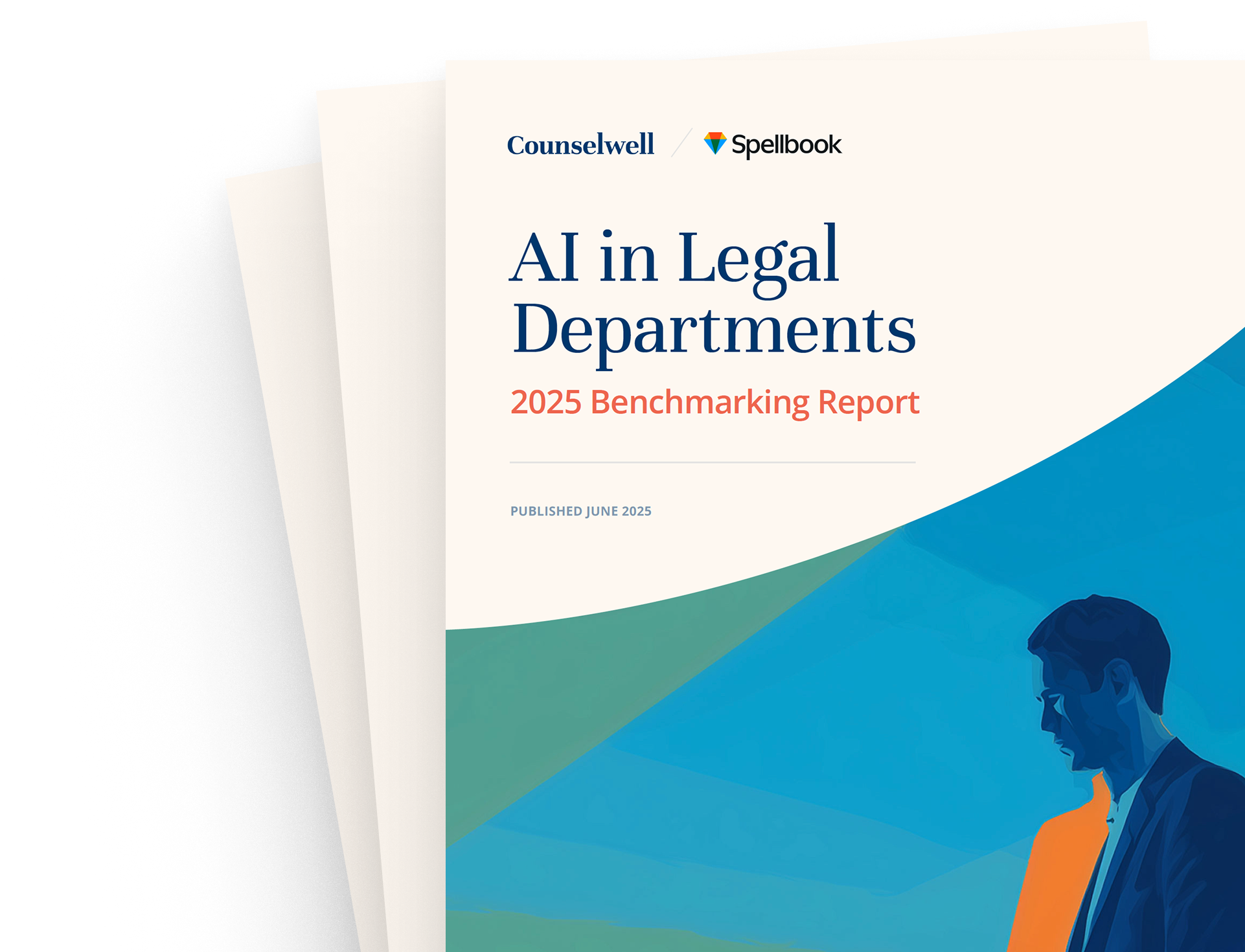Solve complex legal tasks with surprising accuracy. With Spellbook you get:
If you’re a lawyer, you probably live in Word — and chances are, you’re not just writing; you’re drafting legal documents day in and day out. That’s where modern legal drafting tools and Word add-ins come in. From streamlining formatting to helping you automate legal documents in Word, today’s tools can dramatically boost your efficiency.
Whether you’re looking for legal document writing software, advanced legal templates in Word, or just a smart Word add-on for legal drafting, we’ve rounded up the best options to level up your practice.
Key Takeaways
- Writing is the job – Whether you're drafting contracts or communicating with clients, clear, effective legal writing is one of a lawyer’s most essential skills.
- AI tools enhance drafting – From technical citation checkers like Clearbrief to generative AI tools like Spellbook, modern drafting assistants make legal writing faster, smarter, and more accurate.
- Plain language matters – Tools like WordRake, BriefCatch, and Quillbot help lawyers ditch legalese and write in accessible, human language—improving communication with clients, courts, and colleagues.
.png)
What do lawyers do? They write.
Wait, no, no, we draft. (See, that’s the crux of our biggest problem right there - drafting is writing, folks. Can we just call it writing?)
Sure, some argue in court, but before they do, they write. And others are more transactional, so they also write. Legal drafting is the bulk of the game, and while law school teaches us to “think like lawyers,” unfortunately, it also teaches us to “write like lawyers” and not “for humans.”
Whether you are writing like a lawyer, for a court, or to your client, you’re probably spending a lot of time in Microsoft Word; it’s essentially the operating system of lawyers. As such, it’s probably not a surprise that there are a lot of Word-based tools that can enhance your drafting skills: from a technical perspective (better citations!) to stylistic considerations (write for humans!).
First, let’s start with the citations, authority checks, and anything that makes the rote, painful work (like Tables of Authorities) easier:
Tools to Boost Your Technical Proficiency as a Lawyer
- Clearbrief: This is an A.I.-based product that I really want to try. And it’s won a ton of awards – “Best New App” at ClioCon 2022, Legalweek’s “2022 Winner New Law Company of the Year,” etc. It helps you quickly line-reference facts, cite-checks, builds your Table of Authorities, and more. The focus of this platform seems to be on getting formatting and structure out of the way using A.I to assist, leaving you more time to focus on the substance of your work.
- Litera: Litera is a very mature product, with zero pricing information on its website. Its all-in-one desktop platform promises to help with everything from redaction to PDFs to OCR to proofing and editing. I couldn’t help but wonder … is there even a remote possibility that this is affordable for your common lawyer?
- Lexis® for Microsoft Office®: If you’re a Lexis customer, you’ll probably want to look hard at this. It has all of the traditional functionality mentioned in the above competitors – cite checking, ToA building, and even PDF importing. Plus, you can pull in content from Lexis (cases, secondary materials, etc.). The only thing missing is stylistic editing – there doesn’t appear to be a button for “make my writing less cumbersome to read.”
- WestLaw’s Drafting Assistant: This is similar to Lexis for Microsoft Office, but it uses WestLaw. West’s website does a good job of outlining how this is useful for both transactional attorneys and litigators, as opposed to most legaltech products that focus only on litigation. Aside from that, it’s basically a way to more quickly drop West products into your documents: PracticalLaw’s clauses and WestLaw’s cases, for example.
- Casetext Compose: Casetext’s Compose includes a Word add-in and has such standout features as drop-in arguments, legal citation (naturally), and some pretty nifty search technology that reports to be able to find legal precedent to support your argument even if you used different words than the underlying case, presumably by looking at the meaning of your argument rather than the exact words.
- Document Automation Platforms: most of the document automation platforms in today’s market have a Word add-in that helps you generate templates more quickly. Our team at Rally did a breakdown of the players in the market – including Rally. Beware that many of these small companies have been acquired by bigger fish in the last year, which leaves their futures uncertain.
- Spellbook: I could wax poetic about my excitement over Spellbook all day: it is using cutting-edge A.I. for so many things. You can ask it to define terms (even ones you forgot to define). It can suggest missing clauses or draft new ones entirely. And another bonus: you can ask it to summarize or explain clauses in your contracts. Are you having trouble explaining that complex clause in plain language? Ask the robot to do it and it will.
Here’s the paradigm shift in a nutshell: old software would pull from clauses in libraries to help you draft documents. New A.I. software, like Spellbook, knows how the clauses are most commonly written and will produce a new clause for you – and even think up clauses that you may have forgotten to include at all.
{{cta-surprise-red}}
Tools to Make Your Writing Easier to Understand
What makes great writing for humans? Is it the ability to push every conceivable theory of a case or argument? Is it persuasiveness and pizzazz? Is it strict adherence to proper legal citation?
Or is it a matter of writing clear, concise, persuasive copy that is accessible to anyone with a reading level of sixth grade or higher?
Lawyers are not trained to be writers. In fact, we’re kind of beaten into writing like machines. We read so much old case law in school and have bluebook citations shoved up our... noses... that by the time we graduate, it's nearly impossible to write for humans. We may go into law school with an English minor (guilty) and a penchant for quips and clever turns of phrase, but by the time we leave, we are writing in excessively formal copy, using terminology that is exclusively the domain of old barristers and the judiciary, and there will be hell to pay if anyone uses a contraction! Meanwhile, our word count goes up, our vocabulary becomes more complex, and our accessibility goes way down.
And while that stylistic rigidity starts in our legal documents, it bleeds over into our correspondence and attempts to communicate with clients as well. And the ironic thing is, everyone from the lawyers to the judges to the clients would be better served by concise, plain language writing – less Learned Hand, more Bryan Garner. (Fun fact: the law now requires federal agencies to write in plain language and train their employees on how to communicate in plain language.)
Fortunately, where there’s a problem, there’s probably software. Here is every add-in for Microsoft Word that we could find to help turn down the legal jargon and turn up the plain language:
- PerfectIt with American Legal Style: This handy add-on checks your writing against Bluebook citation formatting (of course), but also checks it against the Chicago Manual of Style. It’s also reportedly customizable, in case your firm is fancy enough to have its own “house” writing style.
- WordRake:This tool I’ve seen recommended in legaltech circles on Twitter, for what that’s worth. It will reportedly speed up your editing and enforce plain language writing directives.
- Brief Catch: I had never heard of this one until I started Googling. And pricing seems way more in line with what one would expect for a single-feature product that basically acts as an A.I. proofreader and style checker. Equally important is that it actually looks like fun: it reportedly uses A.I. to assist in editing to enforce plain language writing and compares your style to Elena Kagan and Paul Clement, which is just plain cool.
- Grammarly: If you write often outside of legal briefs and contracts, you’ve probably seen Grammarly at some point. It’s a service that corrects your writing as you go (essentially a Word Grammar Check on steroids), enforcing not only grammar basics but stylistic elements like plain text writing and avoiding passive voice.
- Quillbot: this is my go-to. It can paraphrase your lawyerly language and turn it into plain text. It has grammar check. It has plagiarism check. It is a swiss army knife of writing tools, powered by A.I., that makes me a better writer every day.
What Can AI Do For You?
There’s been a lot of buzz in the news about AI. Truthfully, it is a massive revolution in how information is accessed and documents are generated. In the last year, some of these AI models have gone from barely being able to produce a coherent paragraph to drafting legal clauses and even full contracts. But we’re still not “there” yet. The output is not perfect; it often needs an experienced legal hand to review and correct it, but it is already a massive time-saving tool, especially when you have AI trained on legal documents, like Spellbook, and that AI lives where you do, in Word.
Spellbook is still in early access, and is getting better and smarter every week. (That’s the thing about AI—it is always learning.) Already, you can use it to catch missing clauses and terms, simplify your language, or summarize things quickly to translate boilerplate and jargon into something a client can understand. Best of all, with the new chatbot UI, you’re essentially chatting up a robot and asking it questions, so there’s no complex UI or bouncing between Word and a browser window to deal with. Contact our team today to schedule a demo and see what adding an extra robot brain to your drafting can do for you.
Thank you for your interest! Our team will reach out to further understand your use case.