
How to Use the Draft Spell in Spellbook for Legal Drafting

Learn how to use Spellbook’s Draft spell to auto-generate contract clauses using section numbers, headers, and prompts for faster, smarter legal drafting.
The Draft spell is one of the most valuable tools in the Spellbook toolkit. Think of it like a sophisticated ‘auto-complete’ that generates new content based on the context of the entire document. There are a number of ways you can use Draft to help with contract work.
Start with a Section Number
Try using Draft after adding a new section number to your contract. Spellbook will analyze the document and generate what it thinks is the most logical next clause. This can be useful to help identify clauses you may have forgotten to include and provide inspiration.
Start with a Header
You may know you need a specific clause but don’t know the exact language. If you type a new header and run Draft, Spellbook will generate a relevant clause for you. Don’t like the results? Run it again!
In the example below, we’ve prompted Spellbook with the header “Return and destruction of customer data” for a typical software MSA.
Start with a Header and Instructions
Spellbook may need additional context to help generate the specific language that you’re looking for. In the example below, we included “[Draft: Return and destruction of customer data, encryption of data in transit and at rest, notification of unauthorized access]" above the section header. With this added help, Spellbook narrowed the output to those particular terms.
{{cta-surprise-red}}
Thank you for your interest! Our team will reach out to further understand your use case.

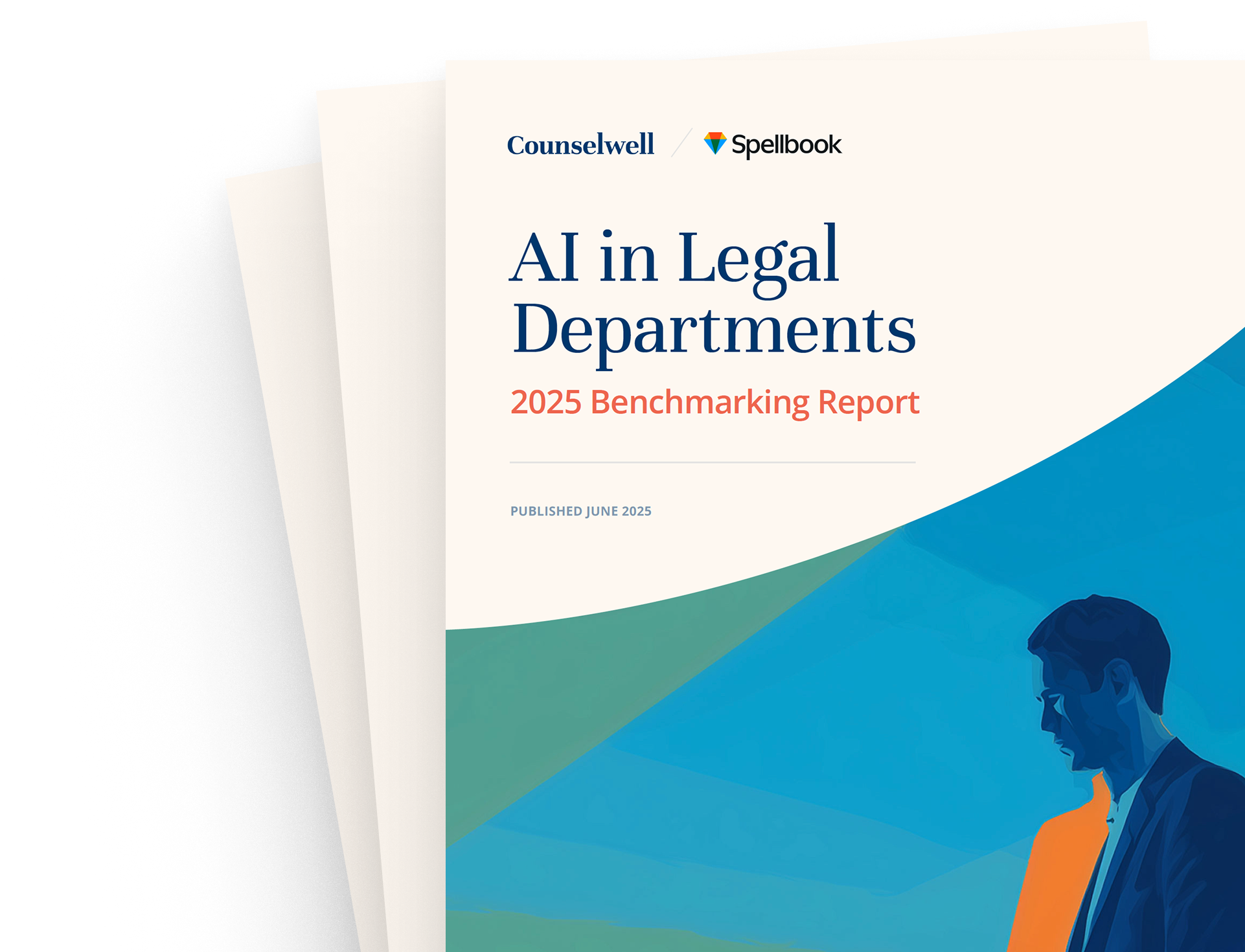




.png)
