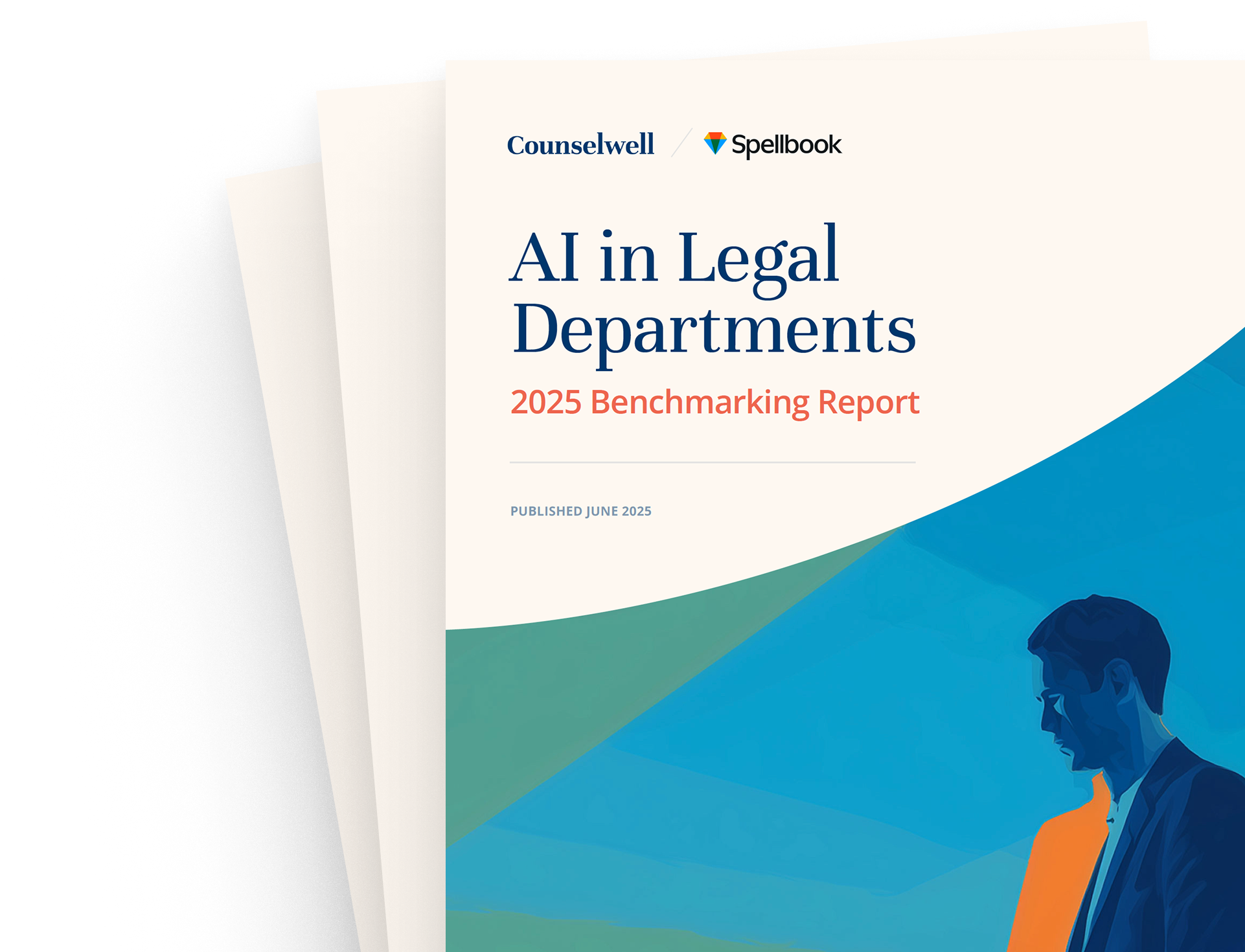How to Use Claude AI for Legal Document Analysis

Can you use Claude AI for legal document analysis?
77% of lawyers surveyed believe that AI will have a transformational impact on their work within the next five years. Claude AI is a powerful AI tool. Its core design is that of a general-purpose, large language model. It relies on an NLP-powered machine learning model designed to process various types of text. It can quickly summarize legal documents, allowing lawyers to focus more time on strategy.
But are there any limitations to Claude AI in legal work? Let's break down Claude AI’s capabilities to see what it can and can't do.
Key Features of Claude AI for Paralegals and Lawyers
For lawyers, the use of AI agents like Claude AI can be compared to having a paralegal who never sleeps. These tools can provide:
- Legal Document Summarization: Capable of reviewing and summarizing lengthy legal documents, including contracts, litigation materials, and regulatory documents.
- Clause and Metadata Extraction: Can identify and extract important contract information, including clauses, parties involved, terms, and obligations.
- Multilingual Support: Offers support for multilingual documents, with proficiency varying depending on the language and specific data it has been trained on.
When reviewing large volumes of documents for an M&A deal, tools like Claude AI can significantly speed up the process.
.png)
Detailed Guide: Using Claude for Legal Document Analysis
Legal professionals can access Claude AI online. Here's a step-by-step guide on how to utilize this online AI chatbot:
Setup and File Upload
- Create an Account: Sign up for Claude AI through the platform’s official site.
- Upload Documents: Select the "Upload" button on your dashboard. Choose the file(s) (PDFs, DOCX, etc.) and submit them for analysis.
Claude utilizes cloud-based processing to ensure high-speed analysis, which is especially important when handling large volumes of data. However, please note that this approach is subject to a token limit. You may need to split large legal documents or extensive sets into smaller sections for efficient processing.
Prompting Techniques
Provide clear and precise instructions. For example:
- Bad Prompt: "Analyze the contract."
- Effective Prompt: "Summarize the following sublease agreement. Focus on the parties involved, rent details, and special provisions. Provide the summary in a clear and structured format, using bullet points for each section. Make sure that all relevant information is included: names, dates, and specific clauses related to the agreement."
The more detailed, the better. This helps Claude improve the accuracy and relevance of the results.
{{cta-surprise-red}}
Interpreting Outputs
Say we’re using the effective prompt above. You may receive different outputs or responses for legal queries asked of Claude AI. For instance, when summarizing a sublease agreement, you may get varying versions, such as:
- Output A:
- Parties Involved
- Sublessor: ABC Properties
- Sublessee: John Doe
- Original Lessor: XYZ Corp.
- Rent Details
- Monthly Rent: $2,000
- Security Deposit: $4,000
- Rent Start Date: January 1, 2025
- Rent End Date: December 31, 2025
- Special Provisions
- Sublessor agrees to provide a parking space for Sublessee.
- Sublessee is prohibited from subletting the apartment without written consent.
- Parties Involved
- Output B: The sublease agreement constitutes a contract between the sublessor and sublessee. Rent is $2,000 per month with a security deposit. There are rules governing subletting, but they are clearly not defined in the document.
Output A is much more structured and precise, including key details such as parties, dates, and specific clauses. Output B, on the other hand, lacks clarity and depth.
Refine and test your prompts to determine what works well for you.
Note: Claude AI can provide helpful summaries. However, always validate its outputs, especially when dealing with complex legal matters.
Continuous Improvements
Claude learns and adjusts as you refine your prompts. For example, you may begin with prompts like "summarize the contract" and then use more detailed prompts, such as "summarize the contract, highlight ambiguities, and suggest revisions for missing obligations based on case law".
This mirrors the natural revision workflows lawyers already use when continually improving document clarity and correctness.
Claude AI Cautions and Best Practices for Lawyers
Like any other AI tool, Claude may have certain limitations.
- Data Security: Claude may not be compliant with GDPR or HIPAA, which is important when handling sensitive legal data.
- Hallucinations: Claude may sometimes provide inaccurate or confusing outputs due to its learning algorithms. Always fact-check critical legal information.
These challenges can be managed with careful oversight. For example, lawyers can utilize Claude AI as a first-draft tool. Then, they can cross-reference its outputs with established legal practices.
Spellbook addresses these limitations with tailored AI features specifically designed for legal professionals. It automatically flags inconsistencies and missing clauses in contracts, improving compliance with industry standards and regulations.
How does Claude AI Compare to Spellbook’s Legal Document Analysis Feature?
Claude AI offers a general-purpose AI solution for legal document analysis. Spellbook is purpose-built for transactional law. Let’s compare.
Both Claude AI and Spellbook offer valuable capabilities, but Spellbook is uniquely designed for the legal sector.
For example, Spellbook's clause extraction identifies key terms and understands the document’s legal context. This makes it ideal for lawyers requiring precision. It also comes with built-in playbooks and templates, as well as customizable options that further automate drafting and review, saving time and ensuring consistency.
Spellbook is best suited for transactional lawyers and legal teams focused on contract accuracy and efficiency. Claude AI is more appropriate for those needing a versatile, general-purpose AI tool for a wide range of text-based tasks.
Key Takeaways
- Claude AI can speed up document review and contract analysis.
- Prompting and ongoing refinement help you maximize the potential of Claude AI.
- Claude AI is powerful, but it should never replace the expertise of a lawyer. AI tools are assistants, not licensed legal professionals.
Frequently Asked Questions
Can Claude AI Detect Legal Risk or Compliance Issues?
No. Claude lacks specific legal risk modeling due to its generalized AI capabilities, which are not specialized for evaluating legal compliance risks or providing legal assistance. It may not fully understand or apply legal standards or interpret complex regulatory nuances.
Does Claude AI Integrate With Legal Practice Management Software?
Claude does not directly integrate with legal practice management software. It lacks direct, built-in integrations with legal tools such as case management platforms.
Is Claude AI Safe For Handling Legal Documents?
No, Claude does not ensure full confidentiality or privacy for legal documents. It processes data without guaranteed compliance with industry standards like GDPR or HIPAA, which may expose your data to privacy risks when handling sensitive client information.
Can Claude AI Analyze Large Legal Documents?
Claude has a token limit, making it impractical for analyzing extensive legal documents in one go. Legal documents may need to be split into smaller sections for proper analysis.
Is Claude AI Suitable for Small or Solo Law Practices?
Yes, Claude AI is suitable for small or solo law practices because it can help with document drafting and review. However, it lacks in-depth legal training.
What is the Cost of Claude AI for Legal Professionals?
Claude AI offers usage-based pricing. There are low-cost plans available for basic features, as well as more expensive options for high-volume users. Consider scalability and potential overage fees based on your usage.
What Legal Case Types is Claude AI Most Effective For?
Claude AI is most effective in contract law, corporate law, intellectual property, legal research, and document review. It is less effective in complex litigation or highly specialized legal analyses that require a nuanced understanding.
What Support Does Claude AI Offer for Legal Clients?
Its support is limited. It can help draft client correspondence, emails, and reports, but it does not provide comprehensive client management or legal services.
Thank you for your interest! Our team will reach out to further understand your use case.