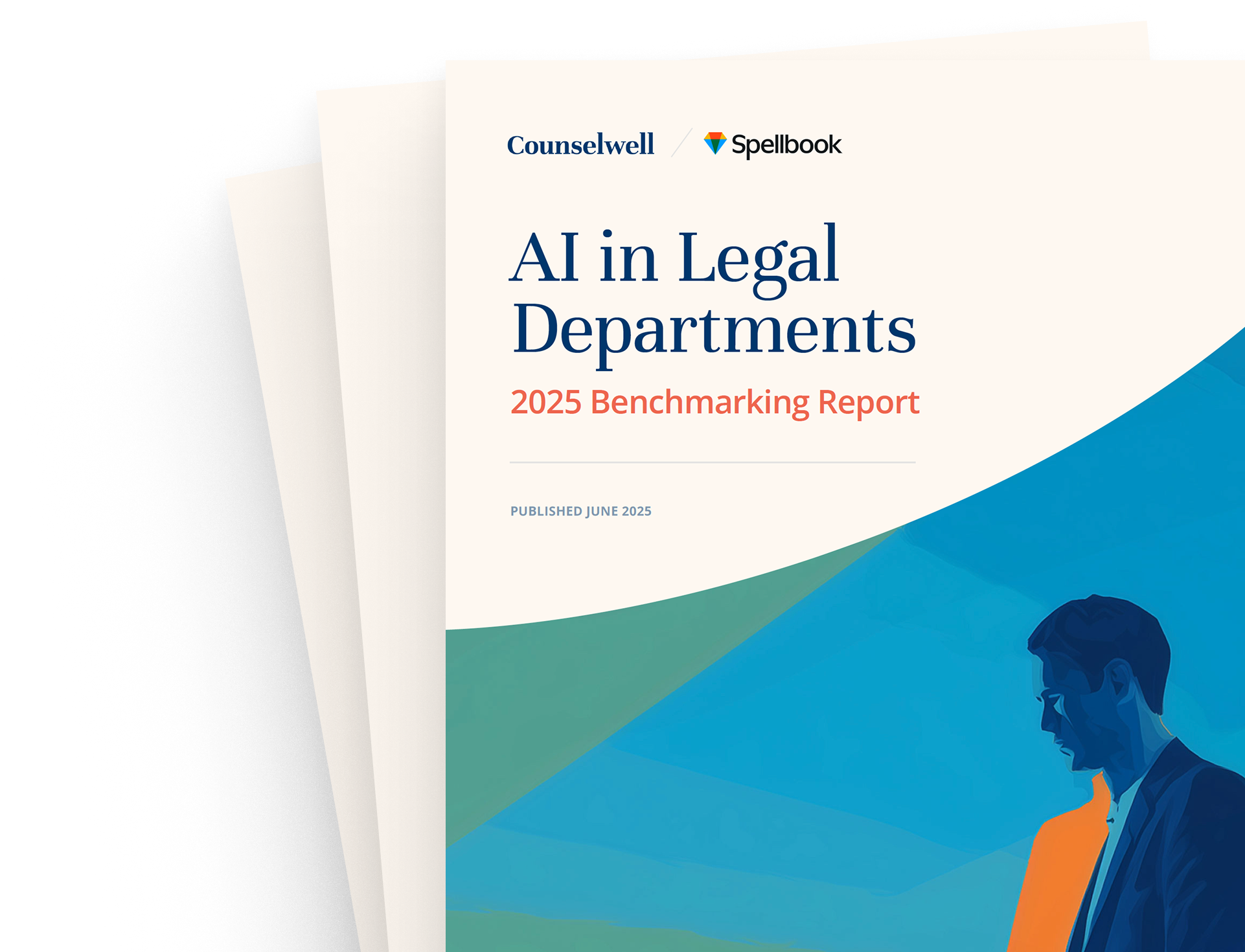How to Create Custom GPTs for Your Law Firm to Improve Productivity

Are your firm’s lawyers drowning in repetitive tasks that leave little time for high-value work? Law firm leaders face pressure to minimize costs and boost efficiency, resulting in the adoption of AI to stay ahead.
Enter a custom GPT, a low-code, high-impact solution that automates routine legal work and seamlessly fits into your firm’s existing workflows. Custom GPTs are dynamic, conversational AI tools configured to follow firm-specific instructions. They accelerate time-consuming tasks, provide your team with instant, on-demand knowledge, and reduce administrative workloads, all without the need for additional headcount.
Creating a custom GPT for legal workflows is not as difficult as one might imagine, once the process is broken down into clear phases. Here's how to build, deploy, and leverage a custom GPT for your legal firm's operations:
Step-by-Step Process of Creating a Custom GPT for Legal Workflows
Follow the steps below to create a legal assistant to support specific legal tasks that benefit your team.
Beginning requires access to ChatGPT Plus, which provides entry to the GPT builder interface that allows you to train the model on your firm’s specific tasks and language. A thoughtful setup is critical for long-term utility.
Step 1: Identify High-Volume Legal Tasks for Automation
Start by identifying the repetitive tasks that take up a significant amount of time but don’t require complex legal interpretation, such as automating new matter intake processes or analyzing contracts to identify key terms and clauses.
Step 2: Define the GPT’s Purpose and Role
Determine the purpose and role of your GPT. Is it for drafting legal documents using firm-approved templates, or for reviewing legal documents with precision? Knowing its purpose will help you align the GPT with firm objectives and ensure it stays within ethical boundaries while effectively supporting your legal team.
A notable application of a GPT designed for legal professionals is ChatGPT for Law, which is tailored to meet the unique needs of a law firm.
Step 3: Gather Legal Materials and Instructions
For your GPT to be effective, gather firm-approved document templates, contract clauses, and example documents that will help customize the GPT to your firm’s standards and preferences. Training a GPT on your firm’s specific language improves its accuracy and reduces the likelihood of errors.
You can further optimize the GPT’s performance by providing clear and specific legal examples, including diverse scenarios and standard language, to reduce bias and ensure the GPT produces accurate and relevant outputs.
Step 4: Build and Configure the Custom GPT
Start designing user flows for your legal assistant by accessing the GPT builder. It allows you to set the tone, define roles (e.g., "act as a paralegal"), upload documents, and establish limitations to avoid misuse.
You can enhance your GPT’s functionality by exploring how Gemini for lawyers works and using it in parallel, as it is designed to provide additional support for legal tasks.
Step 5: Test and Refine the GPT’s Output
Test the GPT using real-world prompts for lawyers to ensure it provides accurate, clear, and legally sound outputs. Incorporate initial team feedback to refine and enhance the assistant’s performance.
You may opt to enhance your GPT’s research capabilities by also using Perplexity AI for legal research, which offers in-depth tools that complement your GPT’s document analysis functions.
Step 6: Deploy Safely and Monitor Use
After testing, you can finally deploy your GPT. Assign access to the appropriate team members and monitor usage. Ensure lawyers verify outputs for accuracy. Keep the GPT updated with changing laws, regulations, and the firm's internal processes.
{{cta-surprise-red}}
Custom GPT Integration Options
After you ensure the GPT functions appropriately, systems integration can be done in several ways, including:
Embedding in Internal Tools and Client Portals:
Deploy the assistant in internal tools, such as SharePoint, intranets, or secure client portals, to enable lawyers to access the GPT directly within the systems they already use.
Integrating with CRMs and Document Systems:
Your custom GPT can optimize legal workflows by integrating with CRM systems, such as Clio or Salesforce, and document management systems, such as NetDocuments. This helps enhance document search and client follow-up, boosting efficiency.
Linking via Secure APIs or Website Widgets:
Alternatively, you can introduce the GPT through a secure API or a client-facing widget to automate tasks such as client intake and service delivery, ensuring a seamless experience for both lawyers and clients.
Benefits of Using Custom GPTs in Legal Practice
Custom GPTs offer a host of benefits that can transform your firm’s operations:
- Automating Routine Tasks: Free up your team to focus on higher-value legal work by automating tasks such as summarizing cases, drafting standard agreements, and completing intake forms.
- Enhanced Research Capabilities: Your custom GPT can quickly extract key clauses in contracts, summarize case law, and retrieve precedent-based information for faster and more efficient research.
- Consistency and a Firm Voice: Training your GPT on your firm’s templates and preferred language helps lawyers maintain a consistent tone and legal style across all documents.
- Improved Knowledge Management: GPTs with centralized access to internal documents and firm knowledge can help ensure that everyone has easy access to the same valuable resources.
- Increased Efficiency and Cost Savings: Optimizing workflows by automating low-value tasks helps increase billable hours and reduce overhead costs, boosting overall efficiency.
Ethical Considerations When Using Custom GPTs in Legal Workflows
While custom GPTs offer substantial benefits, they must be used responsibly and within the bounds of legal and ethical considerations, including:
- Ensure Data Security and Client Confidentiality: Sensitive information must remain secure by deploying the assistant in encrypted, access-controlled environments. No client data can be shared with unsecured AI tools.
- Align AI Practices with Legal Ethics: Establish internal protocols for using AI tools to ensure ongoing supervision, accurate and relevant results, and candor toward tribunals.
- Avoid Unverified AI Output in Client Work: Lawyers remain accountable for their work product. Verification requires human oversight of AI-generated content before it is shared.
- Set Clear, Firm Policies on AI: Establish firm-wide AI policies that support everyday workflows, backed by regular staff training.
- Audit and Update Regularly: Ensure GPT performance with regular reviews and real-world testing, and provide timely updates to stay current with new regulations or firm practice changes.
Key Takeaways
- Custom GPTs can help with tasks such as contract drafting, creating document summaries, and client intake, enabling lawyers to save time and focus on higher-value legal work.
- Custom GPTs can be easily integrated into internal systems, CRMs, and client portals to enhance workflow efficiency and client service.
- Careful implementation, oversight, and regular updates of GPTs help to ensure legal compliance, confidentiality, and adherence to ethical standards.
Frequently Asked Questions
How Do Custom GPTs Differ from Traditional Legal Software Tools?
Custom GPTs follow your instructions. They also offer contextual understanding and real-time text generation. You can integrate their use into various workflows to tackle the most time-consuming tasks. Meanwhile, traditional legal software tools rely on rigid workflows and are often form-driven and rule-based.
How Long Does It Take to Develop a Custom GPT for a Law Firm?
Setup time varies by complexity, but a basic Custom GPT can be configured in a few hours using ChatGPT Plus. More advanced GPTs with extensive prompts and document uploads may take several days to a few weeks. Incremental deployment and iteration help maximize its value.
Can Custom GPT Offer Personalized Legal Advice to Clients?
No. Custom GPTs should not be used to provide personalized legal advice. They are designed as internal tools only and should never be used as client-facing legal advisors.
Can Custom GPTs Handle Multiple Languages for Diverse Client Bases?
Yes, custom GPTS can respond in multiple languages, but testing is necessary to ensure accuracy and preserve legal nuances. Multilingual support can assist with client intake or general content, but legal professionals should still review outputs for jurisdictional precision.
Can Custom GPTs Help with Legal Analytics and Predicting Outcomes?
No. Custom GPTS can't help with legal analytics, nor can it predict outcomes. GPTs can help summarize trends, highlight case similarities, and surface historical clauses, but they are not designed as predictive tools. Avoid using GPTs as substitutes for litigation analytics or case outcome prediction tools.
How Often Should Custom GPTs be Updated?
We recommend reviewing and updating GPT instructions and reference documents at least quarterly or when firm workflows or laws change. Proactive updates help ensure continued accuracy, consistency, compliance, and effectiveness.
Do Custom GPTs Automatically Handle Updates to Laws or New Legal Precedents?
Custom GPTs don’t update automatically with new laws or precedents. To keep GPTs current and accurate, firms must upload updated materials and adjust prompts as needed.
Thank you for your interest! Our team will reach out to further understand your use case.