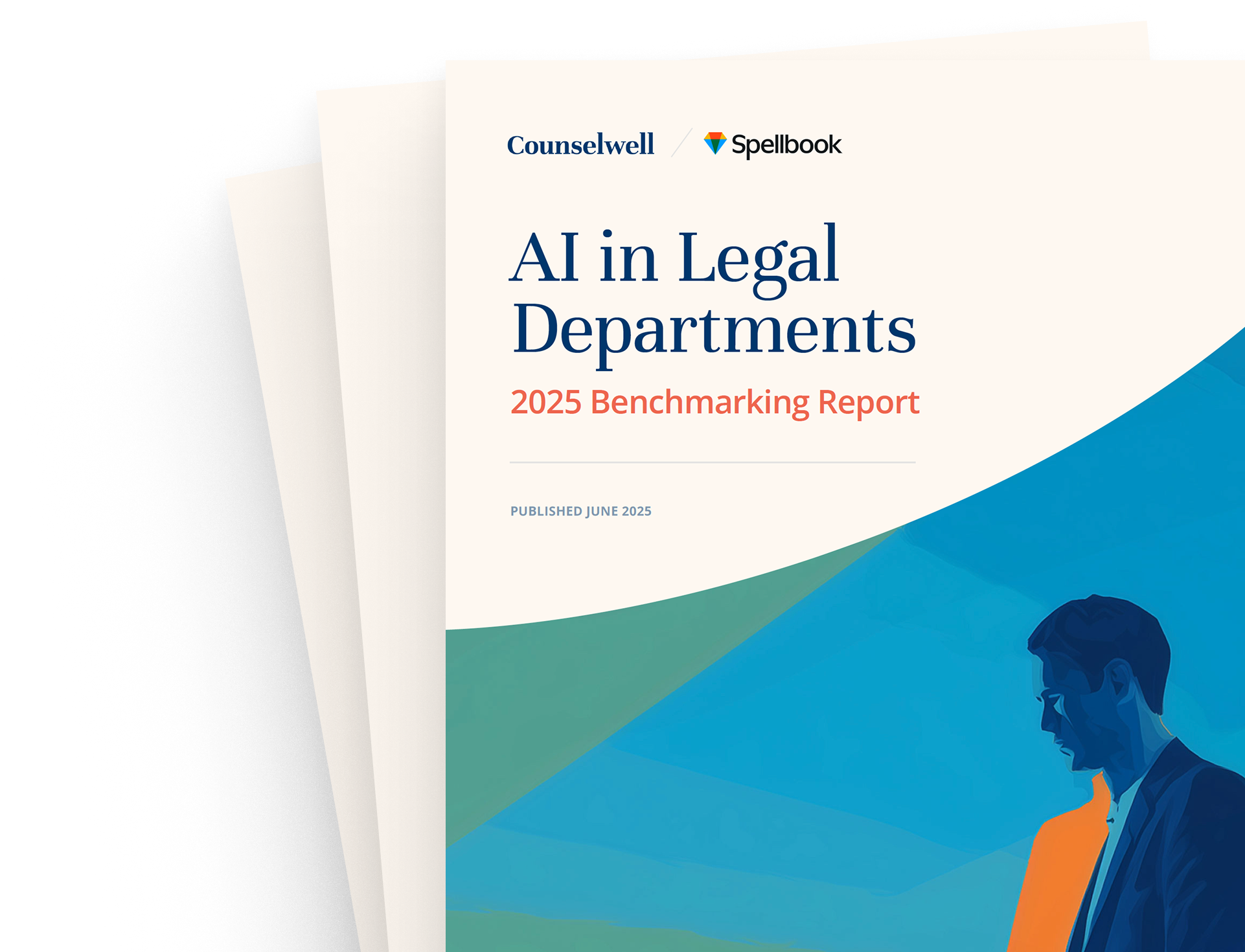Legal Workflow Automation: A Complete Guide

If legal dramas showed what a lawyer's day is actually like, audiences would spend 40 minutes watching legal professionals poring over documents until the credits rolled.
The reality? Highly skilled lawyers are buried in contracts, matter files, and administrative tasks. The more time they spend managing these processes manually, the less time they have for the high-value strategic legal work clients actually expect.
This is where legal workflow automation steps in—and no, we’re not talking about grammar-checking software. We’re talking about AI tools smart enough to pass the bar exam (Spellbook’s runs on GPT-4.5, which scored in the 69th percentile).
In today’s legal world, legal automation tools aren’t a nice-to-have. They’re quickly becoming essential. According to a recent Wolters Kluwer survey, 58% of law firms and 73% of corporate legal departments plan to increase investment in AI over the next three years.
That’s because legal workflow automation software replaces slow, error-prone tasks with consistent, repeatable systems. From document review to client intake, automation helps lawyers reduce risk, speed up turnaround times, and spend more time doing what matters most: practicing law.
Whether you’re just starting to automate legal workflows or trying to improve your firm’s existing legal workflow management software, this article will help you make sense of the options. We’ll walk you through key legal workflow examples, explore top tools like Spellbook, and show how modern workflow automation legal solutions can streamline your practice—without overwhelming your team.
{{cta-surprise-red}}
Automate Legal Workflows with AI
AI streamlines legal processes by automating repetitive and time-consuming tasks such as contract drafting, document review, and research.
Legal-specific AI tools that have been trained on thousands of legal documents through machine learning (ML) and natural language processing (NLP) can read, understand, and write contracts like a seasoned lawyer. Instead of spending hours on tedious contract work, you can confidently rely on AI to analyze documents quickly, detect inconsistencies, and draft legally sound agreements.
Automated Legal Workflow Examples
Automation delivers significant value in these common legal workflows:
Contract Lifecycle Management
AI streamlines the entire contract lifecycle from drafting and redlining to compliance checks and approvals. It can generate contracts based on templates, highlight risky clauses, and ensure that agreements meet legal and industry standards.
Document Review & Management
AI simplifies document review by categorizing, summarizing, and analyzing contracts, pleadings, and other legal documents in seconds. It can extract relevant clauses, flag potential risks, ambiguities, and inconsistencies, and even offer insights based on prior agreements.
Compliance Monitoring
AI can automatically scan contracts and legal documents to detect compliance risks, flag outdated language, and suggest necessary revisions. This not only saves you from tedious manual monitoring but also provides an extra layer of protection against missing critical obligations under complex regulations like GDPR and CCPA.
New Client & Matter Intake
AI can create automated intelligent intake questionnaires to ensure that staff collects all relevant information from the start. This helps lawyers assess cases accurately and quickly onboard high-quality clients.
What are the Benefits of Legal Workflow Automation?
AI-powered legal workflow automation does more than just speed up legal work. Automation transforms your legal practice in several key ways:
- Increased Efficiency & Productivity: AI automates repetitive tasks and streamlines processes, allowing lawyers to redirect the time saved to more meaningful legal strategies and client relationships. Automation not only improves turnaround times but also reduces stress and allows lawyers to make it home for dinner.
- Reduced Human Error: AI improves document quality control by standardizing legal documents, flagging deviations and inconsistencies, and ensuring contracts align with industry benchmarks and regulatory requirements. This reduces manual errors that could lead to costly mistakes.
- Reduced Operational Costs: AI-powered automation reduces operational costs by cutting down time on manual review. Firms can allocate resources more efficiently and handle higher caseloads without increasing staffing costs.
- Improved Client Satisfaction: By automating tedious tasks, law firms can provide quicker responses that reduce waiting times, improving client relationships and retention rates.
Challenges and Considerations for Automating Legal Workflows
While AI offers significant benefits for legal practice, implementing AI in legal work comes with considerations.
- Compliance & Data Security: To protect client confidentiality, it's important to use systems that comply with regulations such as GDPR and CCPA, incorporate robust encryption and security measures, and let you control access to sensitive information.
- The Continued Need for Expert Review: AI enhances efficiency, but legal professionals must still review AI-generated work. AI can never replace the nuanced judgment of an experienced lawyer.
- Integration with Existing Systems: The best legal AI tools will easily integrate with your existing technology systems to avoid disrupting established workflows.
- Adoption and Learning Curve: Even the most powerful AI solution provides little value if the team struggles to use it effectively. Firms must invest in proper training and support to guarantee that their investment pays off quickly. User-friendly tools that do not disrupt existing workflows will provide the fastest ROI.
Popular Legal Workflow Automation Tools
There are several powerful options for legal workflow automation tools to help streamline repetitive tasks and enhance efficiency. Here are some of the most popular AI tools available in the market:
- Spellbook: A top choice for automating contract drafting, redlining, and document review. Seamlessly integrates with Microsoft Word, offering zero setup time, pre-built playbooks, and automated redlining. It’s designed specifically for transactional law and delivers immediate productivity improvements with minimal training.
- Kira Systems: Uses machine learning to analyze contracts and extract key clauses. Widely used for document review and due diligence, Kira ensures accuracy and efficiency in large-scale legal projects.
- LawGeex: An AI-driven contract review tool that compares contracts to a predefined set of standards. It helps legal professionals quickly identify issues in contracts, making it a great option for contract management.
- Luminance: Utilizes machine learning for document review and analysis by identifying risks, anomalies, and ensuring compliance. Law firms and in-house teams use this for due diligence, litigation, and contract analysis.
- Clio: It offers a comprehensive suite of practice management tools for document automation, time tracking, and billing. It’s an all-in-one solution for law firms looking to streamline various aspects of their legal operations.
These tools offer unique features of their own, but Spellbook stands out for its seamless integration into existing workflows and its focus on transactional law, which makes it the top choice for firms dealing with high volumes of contract drafting and review.
Spellbook for Legal Workflow Automation
Day in and day out, legal professionals devote countless hours to routine tasks that can be automated. Lawyers spend between 40% and 60% of their billable hours on repetitive contract drafting and review work.
They spend hours sifting through dense jargon, checking clauses against standards, and manually tracking changes through multiple revision cycles. They take routine steps to ensure compliance, identify potential risks and issues, and finalize the document for client approval. Along the way, they create redlines and explanatory notes to clarify terms and conditions.
Imagine reclaiming the time you spend on tedious paperwork by turning over these tasks to an AI assistant that has been trained on extensive libraries of case law, statutes, legal briefs, and contracts.
Spellbook is a cutting-edge legal AI tool specifically designed to automate contract drafting and review processes. It is powered by GPT-4.5, an AI model so advanced it passed the Uniform Bar Exam, scoring in the 69th percentile.
This technology allows Spellbook to accelerate legal document workflows while maintaining precision and compliance.
Benefits that more than 3,000 law firms love about Spellbook include:
- Integration directly with Microsoft Word. No need for extra software, app switching, or extensive training. Lawyers draft, review, and edit contracts using the familiar tools they prefer.
- Zero setup time. Download and start using Spellbook in seconds with no complex onboarding required.
- The pre-built playbook library provides immediate access to contract templates and clause recommendations.
- Automated redlining. AI suggests precise edits and comments you can accept or reject with one click.
- Spellbook outperforms general AI tools like ChatGPT because it is trained on legal-specific data tailored to transactional legal work.
- Simplified client communications with AI-generated plain-language emails and issues summaries.
- Spellbook runs on a flexible subscription pricing designed to scale with your practice. You can start affordably as a solo practitioner or small firm and adjust as your client base expands.
The best part? Spellbook offers a 7-day free trial. Test it out risk-free!
{{cta-surprise-red}}
Final Thoughts
- Legal workflow automation can increase efficiency, enhance productivity, and improve client satisfaction.
- When selecting a legal AI solution, consider integration capabilities, lawyer training needs, and whether the tool is purpose-built to understand the nuanced language of your practice area.
- Spellbook’s intuitive interface automates complex workflows with minimal effort and without the need for separate applications.
Frequently Asked Questions
Can Legal Automation Workflow Tools Integrate with Existing Systems?
Yes, many workflow tools integrate with existing systems through API connectivity, plug-ins, and data synchronization.
Are Automated Legal Tools Secure?
Yes. AI tools employ the highest encryption, security, and privacy measures available and offer compliance checks and access controls to safeguard sensitive data.
Is a Judicial Automated Workflow System Helpful?
Yes. Judicial workflow systems, also called court management software, streamline case filing, legal research, and scheduling, reducing administrative burdens.
Thank you for your interest! Our team will reach out to further understand your use case.